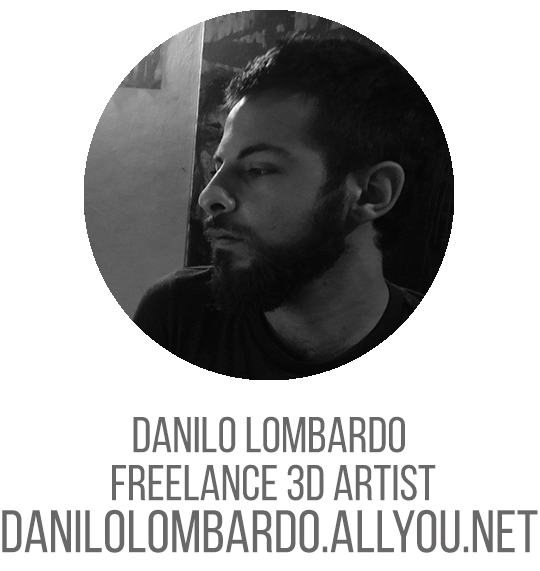Discover speed painting in ArtRage with this sneak peek at Danilo Lombardo’s tutorial on creating a detailed urban scene using real life references from Issue 121 of 2dartist!
Danilo Lombardo is a self taught freelance 3D artist from Palermo, Italy. He works mainly on light and environment modeling but designs vehicles and organic or hard surface props.
Setting the document
The main software used in this tutorial will be ArtRage because I think it has some very nice and easy tools and I will be using a mixed technique. The reference is a photo taken by me in Palermo, my native city.
First I set up my document in ArtRage with 7,000 pixels width and 3,900 height; multiple times the size of my photo reference, I set the document very large so I can work with a nice resolution and get an extra bit of definition when I will later resize my image.
Using the reference panel I then import my photo inside the software. I like to start by filling a layer with a flat gray. This allows me to have a better contrast between the colors and the canvas.
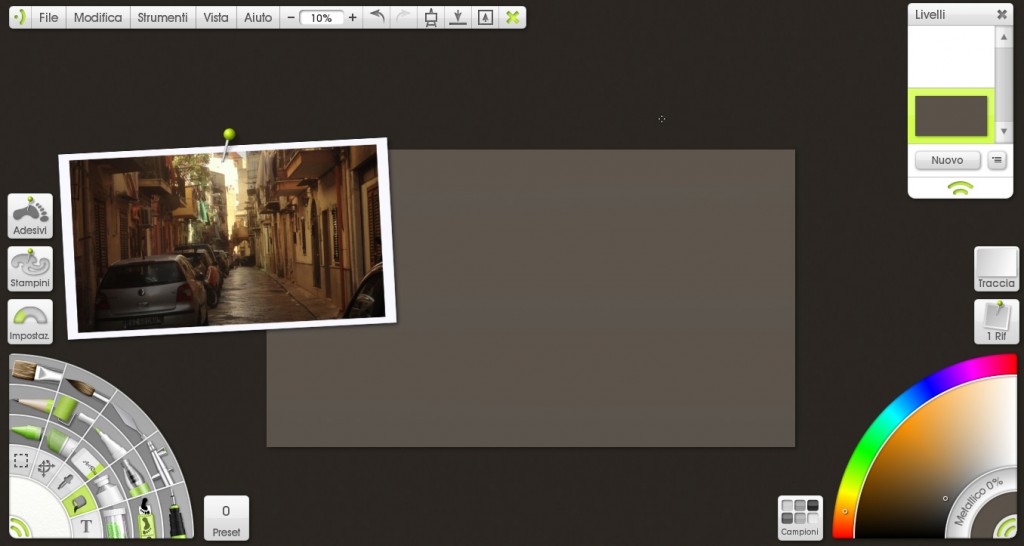 ArtRage has a nice, clean user interface and you can hide it completely by right-clicking any part of the screen
ArtRage has a nice, clean user interface and you can hide it completely by right-clicking any part of the screen
Initial sketch
I find useful to start evaluating the image by doing a preliminary sketch. This will become a guideline to place all the elements in the space.
I start by tracing a line to find the horizon and a quick mark representing my focal point. I use a rough central perspective to draw all my principal lines with the Hard and Dark pencil preset. It’s important to modulate the line to give a sense of depth, so the foreground will have a heavier trait than the background.
The huge amount of detail can be represented by abstracting the shapes in simple lines and marks. On a second layer I do a very quick shading just to gain information about major shadows, mid-tones and highlights using the Hard Shader pencil.
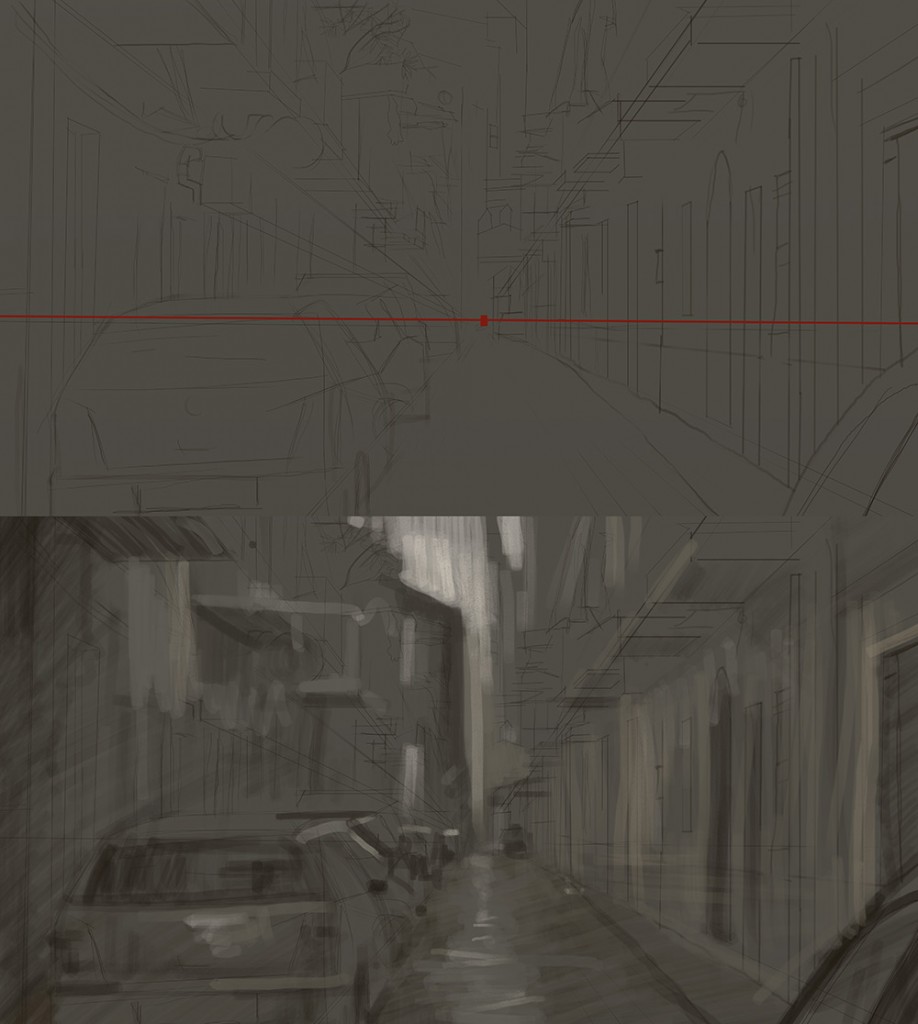 Here you can see the progression of Danilo’s quick pencil sketch
Here you can see the progression of Danilo’s quick pencil sketch
The final piece
See how Danilo completes this awesome image in the full tutorial in Issue 121 of 2dartist!
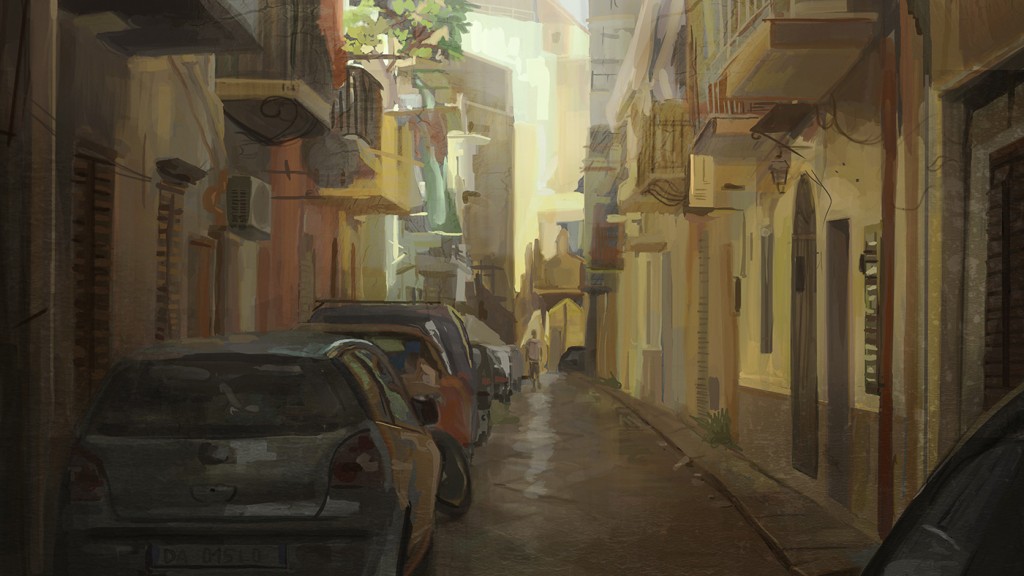 The final piece
The final piece