Sung Choi shows how he quickly paints perspective in a fantasy scene in this sneak peek inside issue 123
Sung Choi (Sunghun Choi) is an award winning concept artist from South Korea currently working at Bungie in Washington. He specializes in world design and illustration for the entertainment industry.
Perspective grid
The way to get a perspective grid for your image is pretty simple. First I pick the Polygon tool and change its settings to Star and put a ninety-nine percent indent on the sides. Once you have done this, if you click-drag the cursor, you will see that it creates radiant lines coming out from one vanishing point. You can use just one grid for one point perspective, or if you want to create an image with two or three points of perspective you can create more to suit your composition.
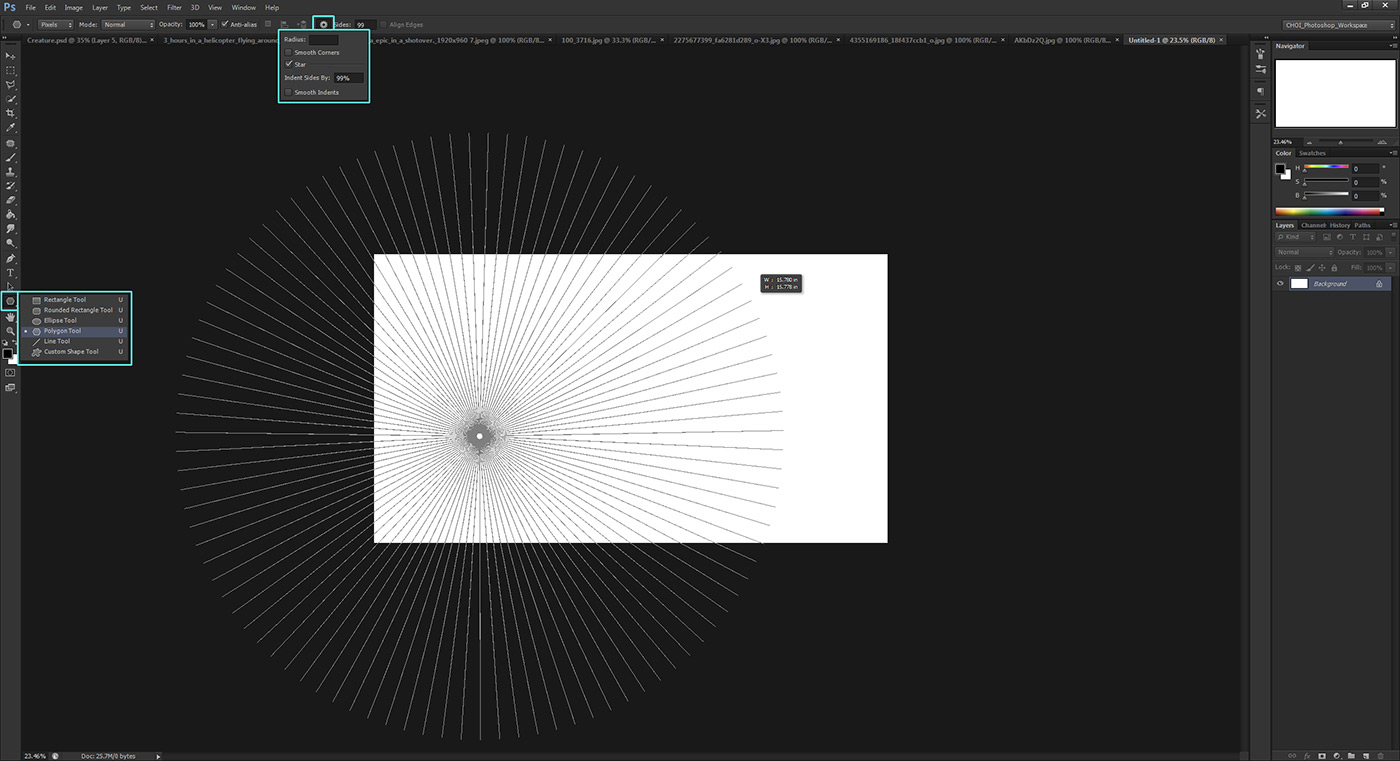
Create a perspective grid by using the Star setting on the Polygon tool to make a vanishing point
Quick sketch
Here I quickly sketch out my idea for a monkey king sitting on a mountainside. I put my perspective grid on top of layers using the method described in the first step. I like to use this grid when I have to draw lots of geometric shapes, but since the overall view of this image is going to be nature, I use it to help me mark out the buildings on the right side of the monkey king. In many cases, the use of 3D software helps me to get the right sense of depth so I encourage everyone to try it if you can.
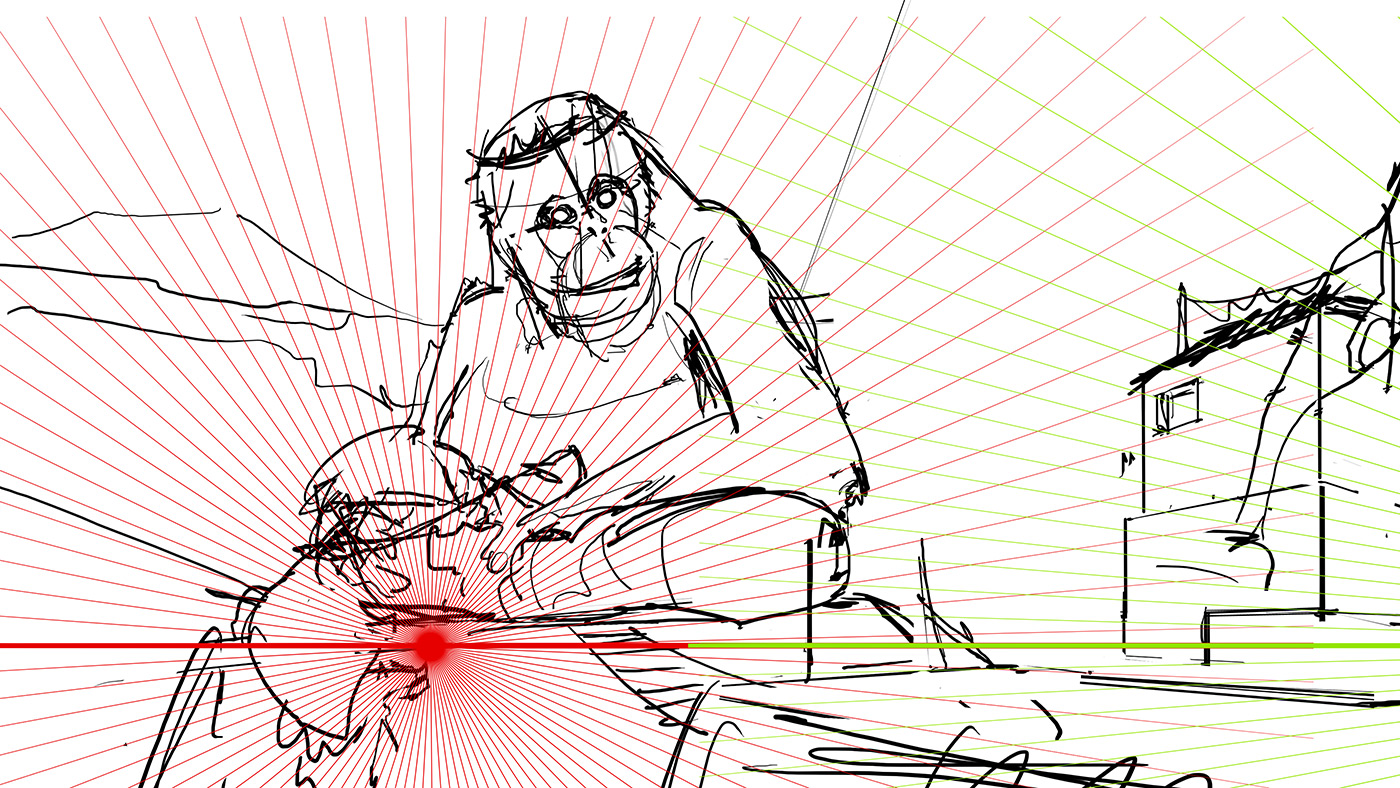
Use the perspective grid when sketching to help you create any geometric shapes
The final piece
See how Sung completes his fantasy image in the full tutorial in Issue 123 of 2dartist!
The final piece

The mood of the image is enhanced by painting ambient color

