In issue 122 Bungie concept artist Sung Choi shows us how to paint a cool mech scene with simple Photoshop techniques, take a sneaky peek here!

Sung Choi (Sunghun Choi) is an award winning concept artist from South Korea currently working at Bungie in Washington. He specializes in world design and illustration for the entertainment industry.
Start sketching
This is the first step of any painting where I sketch a rough line drawing of what I want to show is going on in the painting. I normally do quickly fast at a level of quality that I can look back on and understand what’s in my head, rather than spending a lot of time refining it. This step could be done in a sketchbook or on anything that allows you to draw on top of it. My instinct here is to create a scene showing the moment that a group of soldiers find a giant old war machine laying on a hillside. I quickly mark out the form of the machine and a couple of figures.
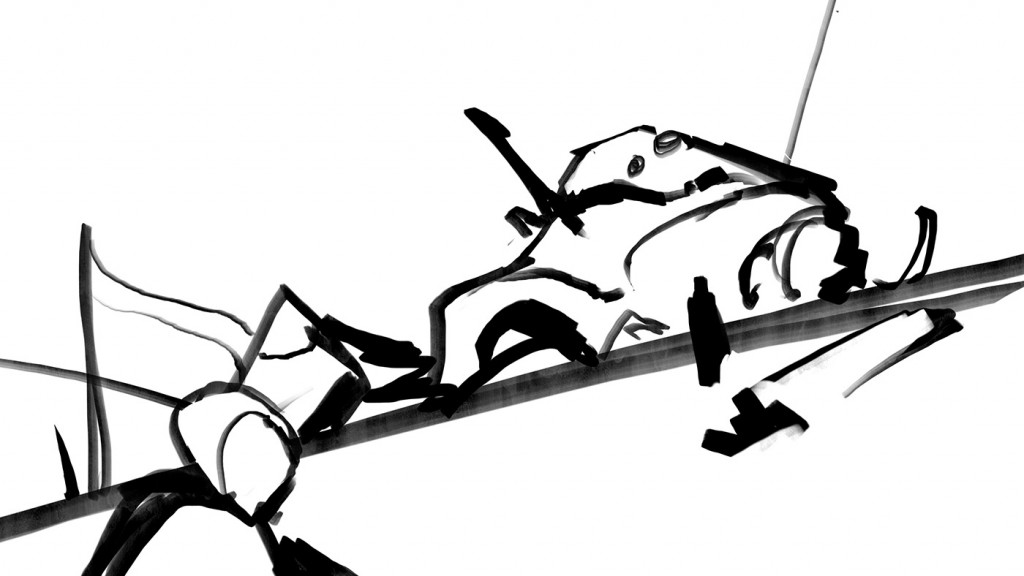
Quickly make a rough line sketch
Block out shapes
Based on my line sketch, I now start to block out the key shapes in the scene on separate layers with opaque values. This stage is very important for making decisions on lighting and composition, and it helps if I use minimal values. It is much easier to do this when you use just black and white.
By blocking out the shapes, you get to see the groups of value and where the contrasts are most likely to be interesting
By blocking out the shapes, you get to see the groups of value and where the contrasts are most likely to be interesting. In this case, I am keeping the silhouette of the mountain fairly simple and I add two spikes on the machine’s chest to make it the element which draws the most attention. By keeping the silhouette simple and controlling where the point of interest is in relation to the main contrast in the scene helps the painting to be clear.
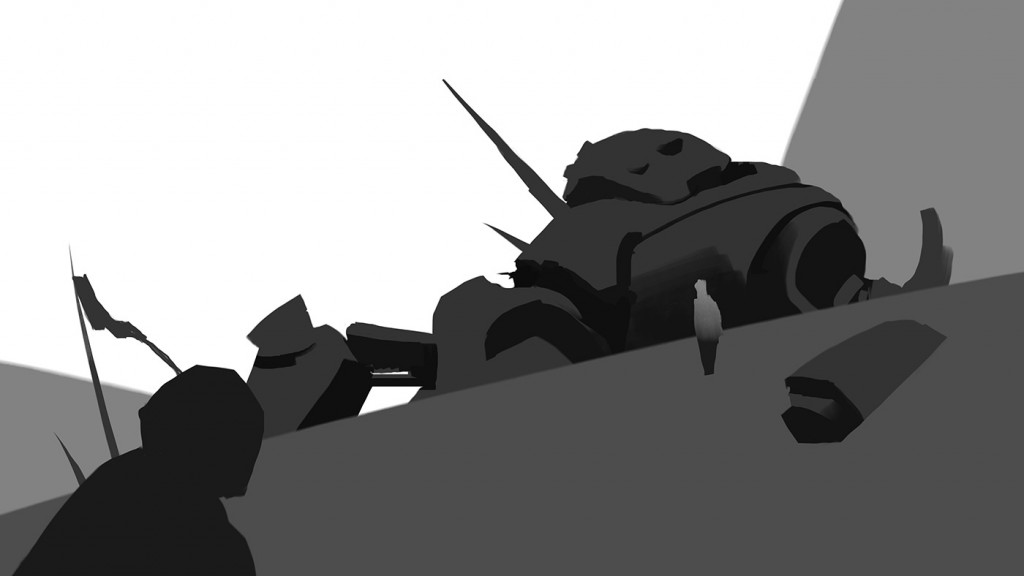
Block out the elements using black and white to find areas of contrast
The final piece
See how Sung completes this awesome image in the full tutorial in Issue 122 of 2dartist!

The final piece
